How to order Domain and Web Hosting
Step 1: Select Domain & Web Hosting (Learn More) or Affordable Web Hosting
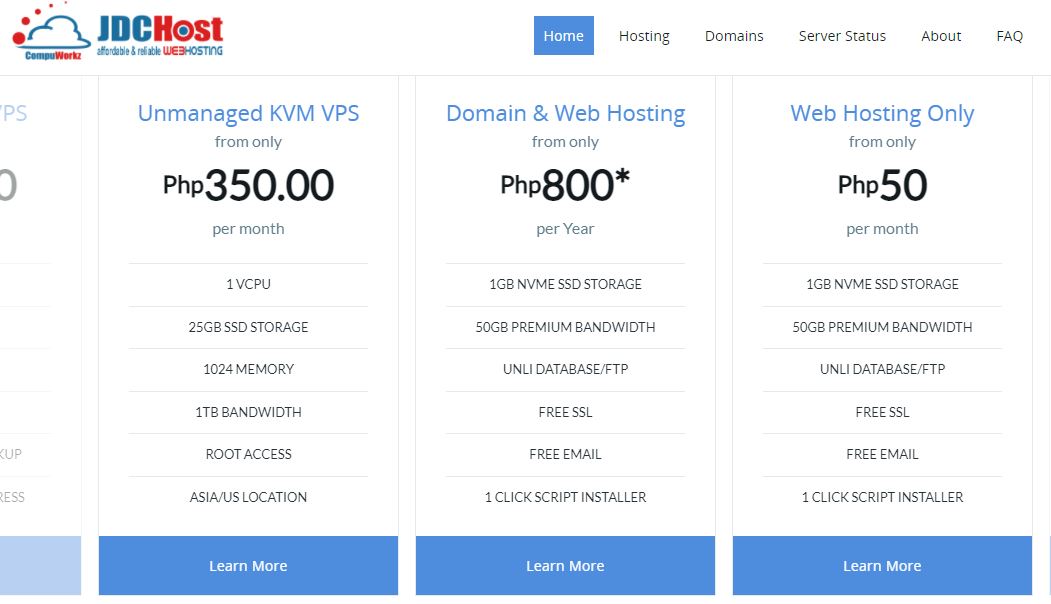
Step 2: Compare & Choose the best package for you
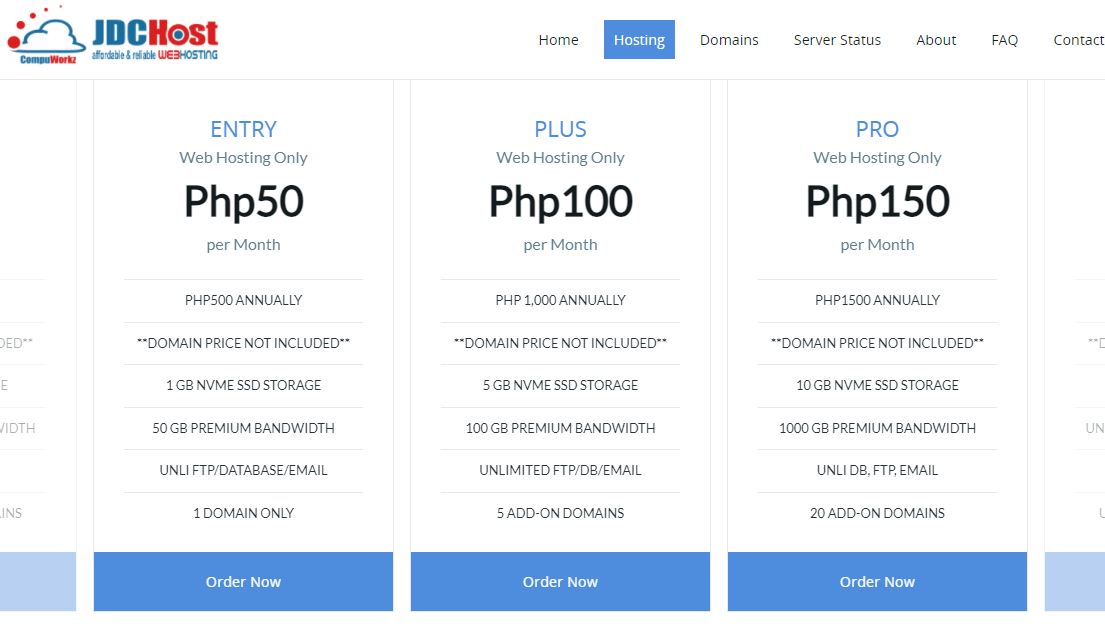
Step 3: Check for the availability of your domain, order it if available and click Order Selected
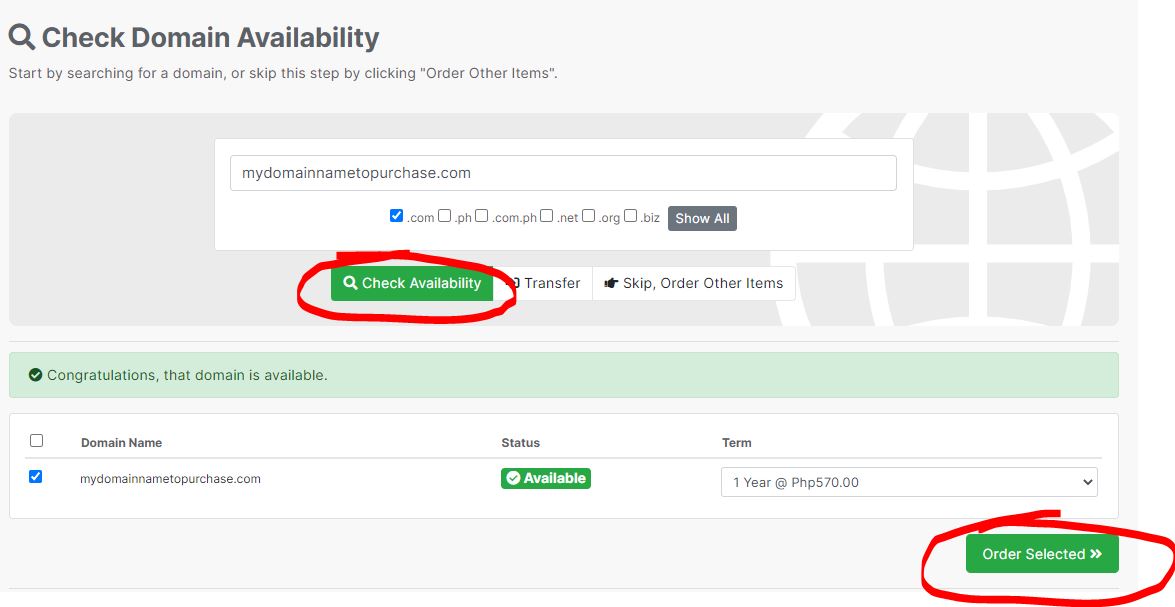
Step 4: Check ID Protection/Whois Privacy if you wish to enable it (some TLDs does not support this), leave nameservers blank unless you want to setup your own nameservers and click Continue.
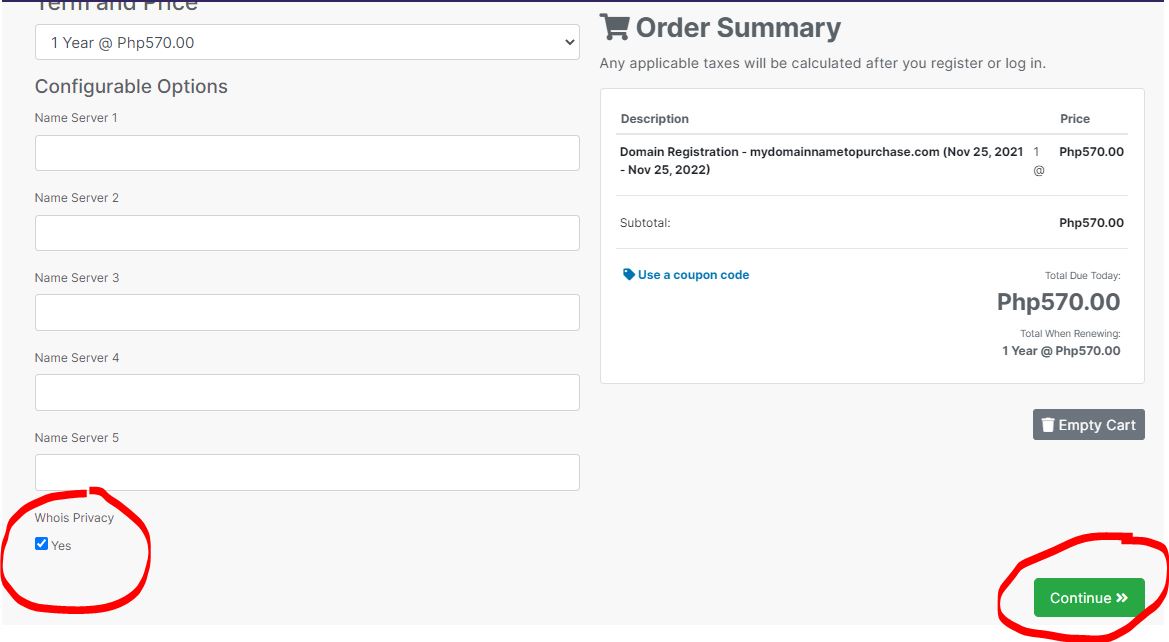
Step 5: Select the hosting package your wish to order and click Continue
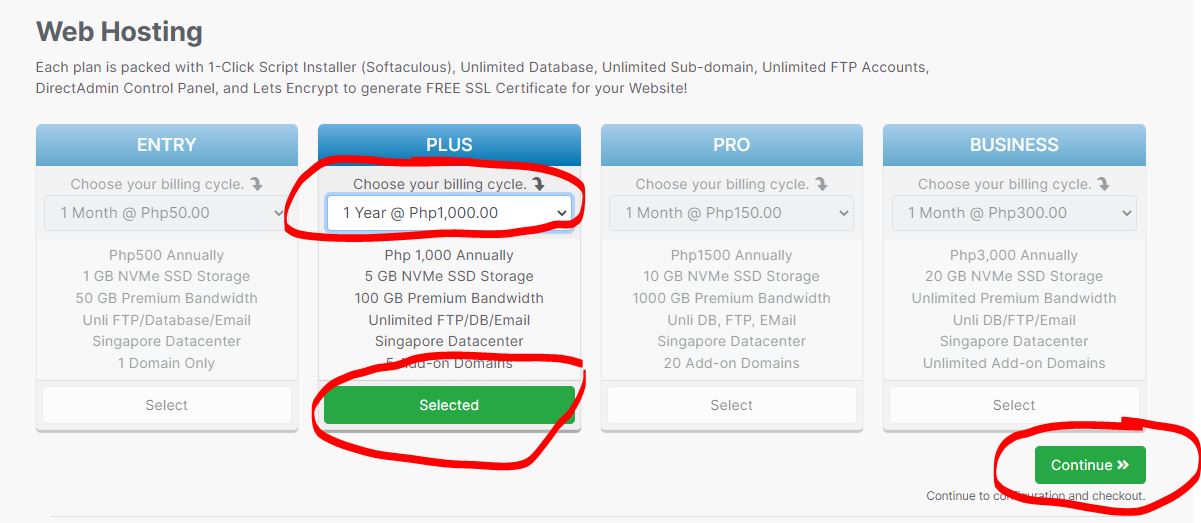
Step 6: Review your order and click Continue
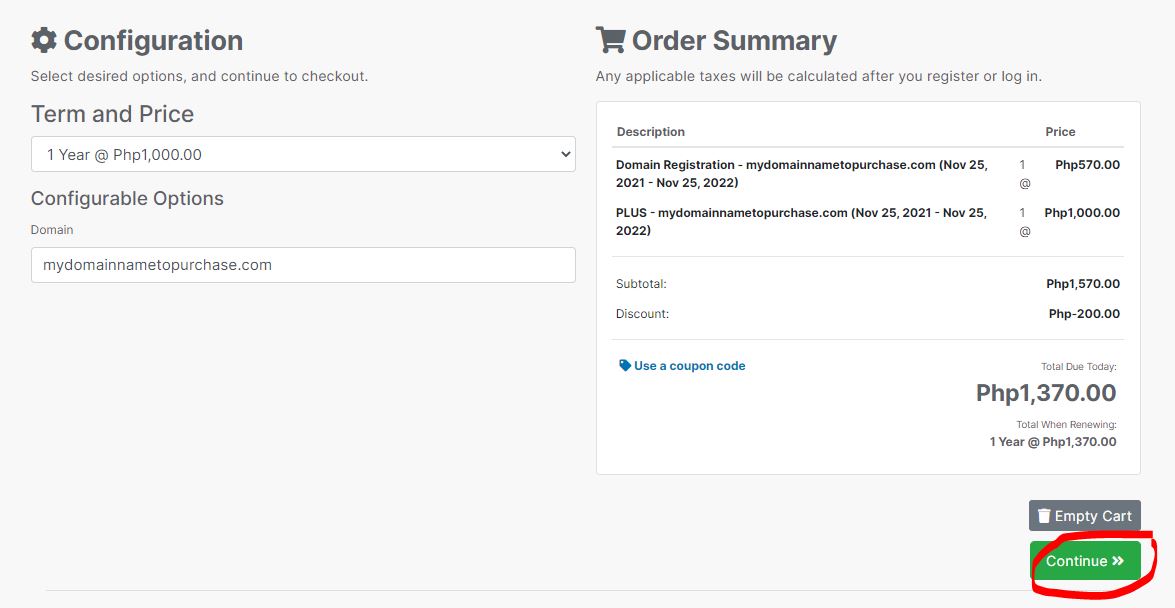
Step 7: Review your order
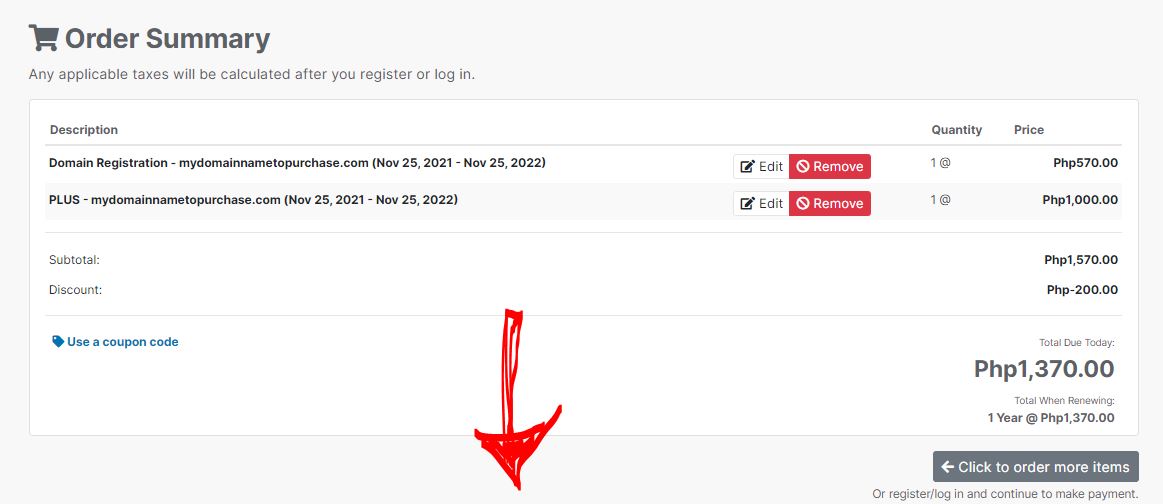
Step 8: Login or create your account
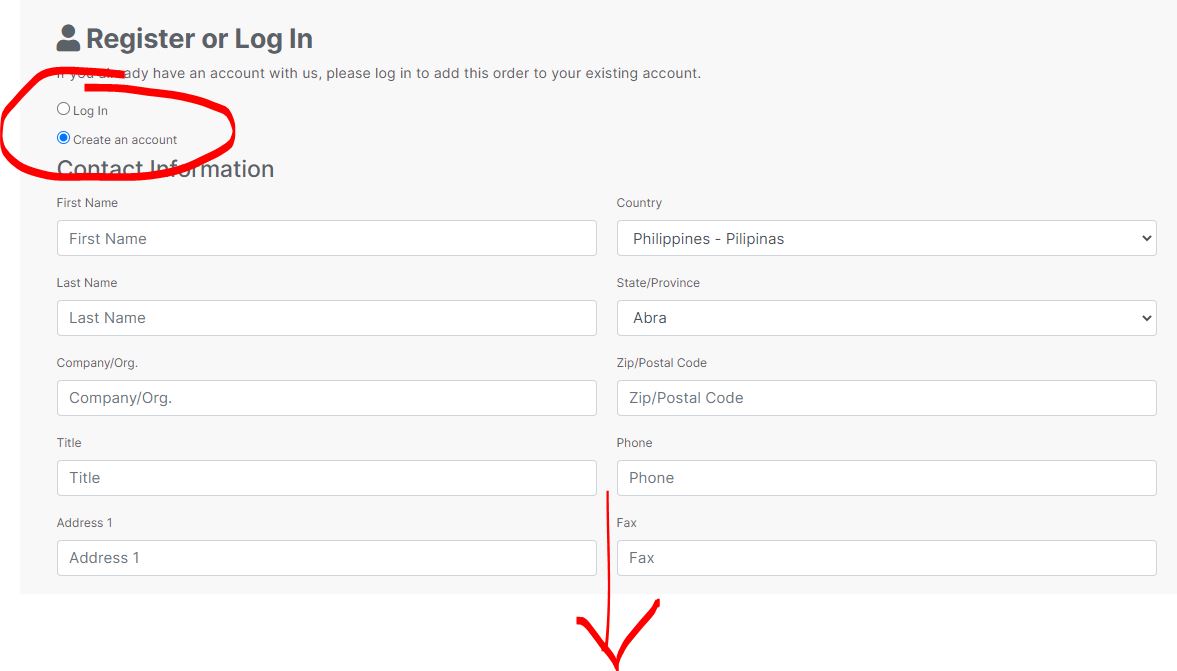
Step 9: Click Continue
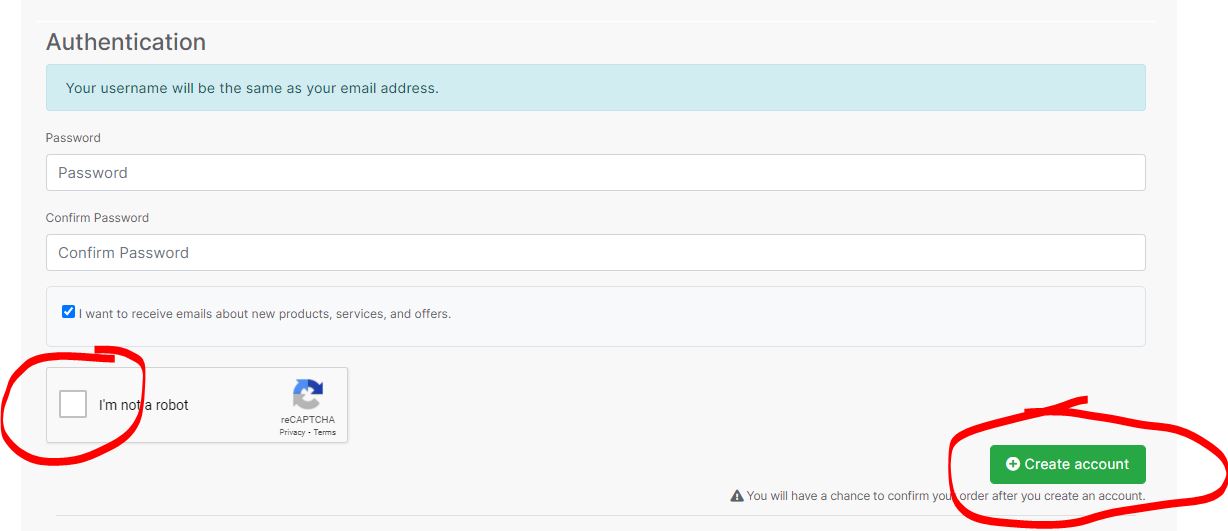
Step 10: Checkout and Pay
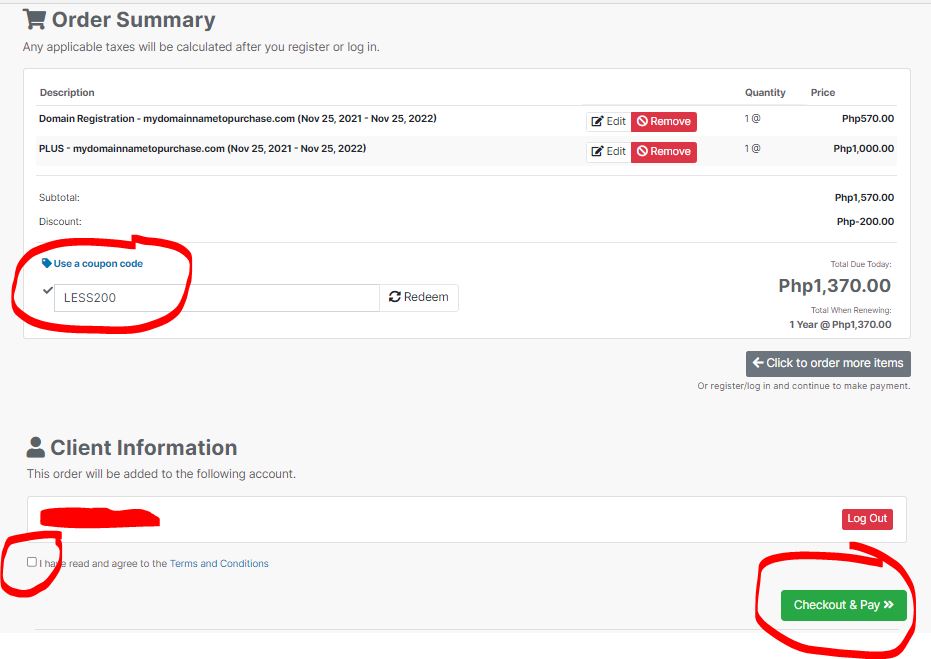
Please rate this article to help us improve our Knowledge Base.